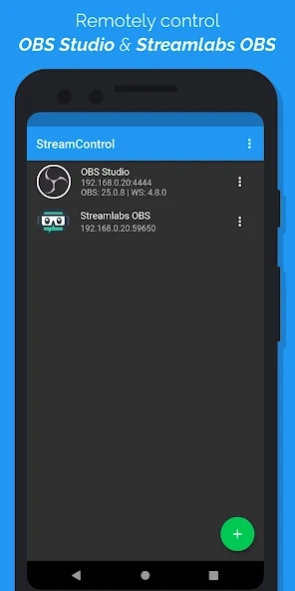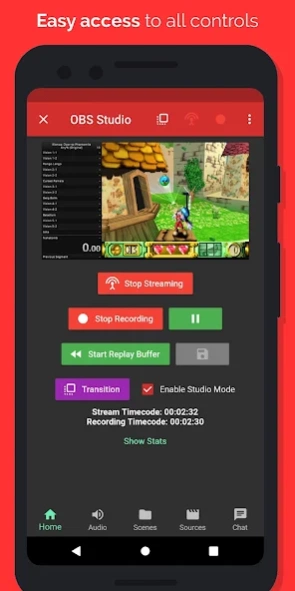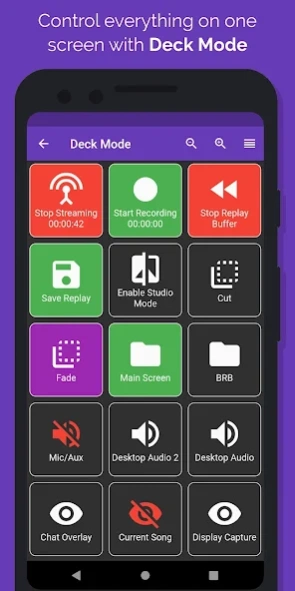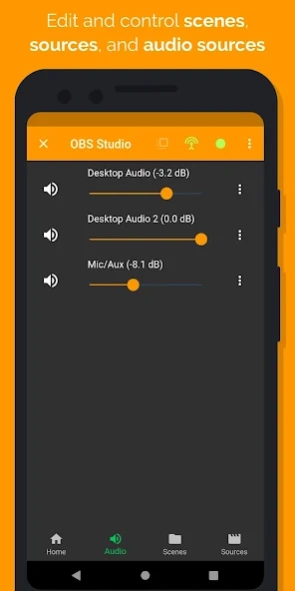StreamCtrl - Remote for OBS 4.0.0
Free Version
Publisher Description
StreamCtrl - Remote for OBS - Remotely control OBS Studio and Streamlabs Desktop from your phone or tablet!
This app allows you to remotely control OBS Studio and Streamlabs Desktop from your phone or tablet.
OBS Studio: This app requires OBS Studio version 28 (or above) to be installed on the host computer you want to control. Camera permission is required to scan the QR code from OBS.
• Download OBS Studio: https://obsproject.com
• Need to find your IP address? Follow this guide on your computer: https://www.whatismybrowser.com/detect/what-is-my-local-ip-address
• An automatic network scan feature is also available to find the host computer within the local network.
• Still can't connect? Try checking your firewall settings on the host computer for the obs-websocket connection port (default: 4455)
Streamlabs Desktop: This app requires camera permission to scan the QR code from Streamlabs Desktop. Streamlabs Desktop is limited to what the API supports, so features such as video preview and text editing will not be available.
Features:
• Support for OBS Studio and Streamlabs OBS
• Start/stop streaming and recording
• Control replay buffer and save replays to computer's disk
• Change volume and toggle mute of audio sources
• Switch between scenes
• Adjust transition and transition duration between scenes
• Switch scene collections
• Switch settings profiles
• Remove sources and change visibility of sources in a scene
• View screenshot of scenes and sources (OBS only)
• Edit text of a text source (OBS only)
• Edit URL of a browser source (OBS only)
• Studio Mode support
• Realtime updates
This app is purely a remote control app for OBS Studio and Streamlabs Desktop. It will NOT allow you to stream/record from your phone or tablet.
DISCLAIMER: This app is not affiliated with OBS Studio or Streamlabs Desktop. Please do not use OBS Studio, obs-websocket, or Streamlabs Desktop support/help channels regarding support for this app.
The obs-websocket plugin is used to communicate with OBS Studio on the host computer. Open Broadcaster Software and its logo, as well as obs-websocket, are licensed under GPLv2 (see https://github.com/obsproject/obs-studio/blob/master/COPYING and https://github.com/obsproject/obs-websocket/blob/master/LICENSE for more info). I do not own any rights to the Streamlabs Desktop logo.
About StreamCtrl - Remote for OBS
StreamCtrl - Remote for OBS is a free app for Android published in the System Maintenance list of apps, part of System Utilities.
The company that develops StreamCtrl - Remote for OBS is t4ilsDev. The latest version released by its developer is 4.0.0.
To install StreamCtrl - Remote for OBS on your Android device, just click the green Continue To App button above to start the installation process. The app is listed on our website since 2022-09-11 and was downloaded 1 times. We have already checked if the download link is safe, however for your own protection we recommend that you scan the downloaded app with your antivirus. Your antivirus may detect the StreamCtrl - Remote for OBS as malware as malware if the download link to dev.t4ils.obs_remote is broken.
How to install StreamCtrl - Remote for OBS on your Android device:
- Click on the Continue To App button on our website. This will redirect you to Google Play.
- Once the StreamCtrl - Remote for OBS is shown in the Google Play listing of your Android device, you can start its download and installation. Tap on the Install button located below the search bar and to the right of the app icon.
- A pop-up window with the permissions required by StreamCtrl - Remote for OBS will be shown. Click on Accept to continue the process.
- StreamCtrl - Remote for OBS will be downloaded onto your device, displaying a progress. Once the download completes, the installation will start and you'll get a notification after the installation is finished.